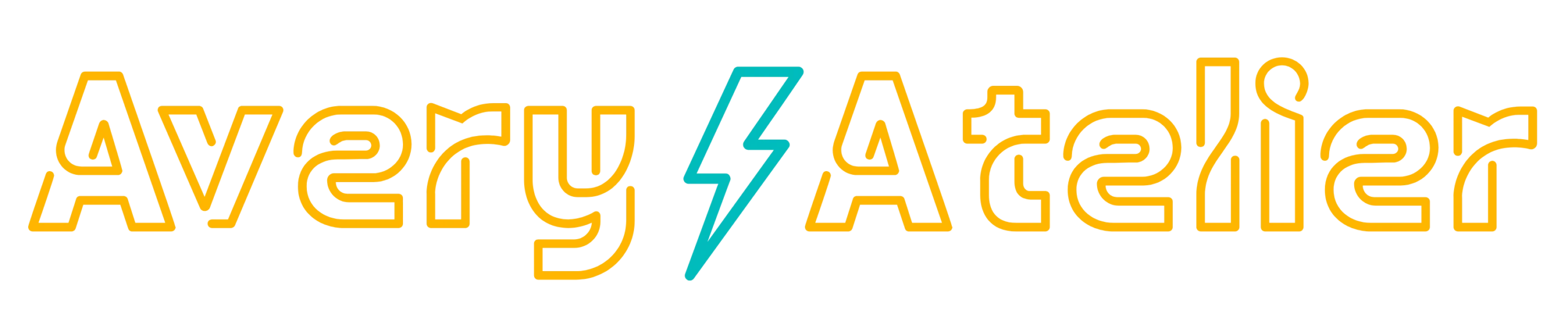How To Avoid More Spam In Your Email
Recently, there’s been a huge uptick in email spam. Sometimes, I’ve woken up to 30+ spam emails and because my form even has one of those things where math is required, it means some people are out there, filling out form after form.
Why?
I have no frickin’ idea. Sounds boring to me,
Regardless, it takes precious time to delete them, so I searched for a way to cut down the spam. Especially since some clients voiced their concerns.
Thankfully, Google offers a free option through Google Cloud. If you’re a new client, we’ll be doing this together since we’ll be implementing WP SMTP email authentication and doing your DMARC file.
But in case you’re trying to do it yourself, this is how!
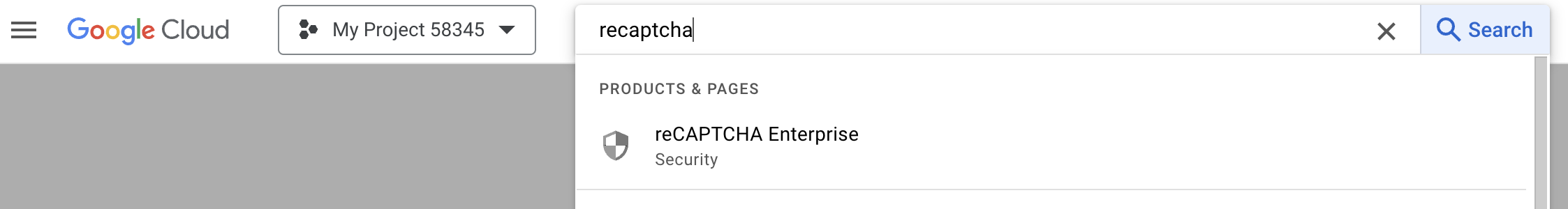
Once you’re logged into your Google Cloud account, you’re going to head to the search bar and input “reCAPTCHA” and Google should automatically input it.
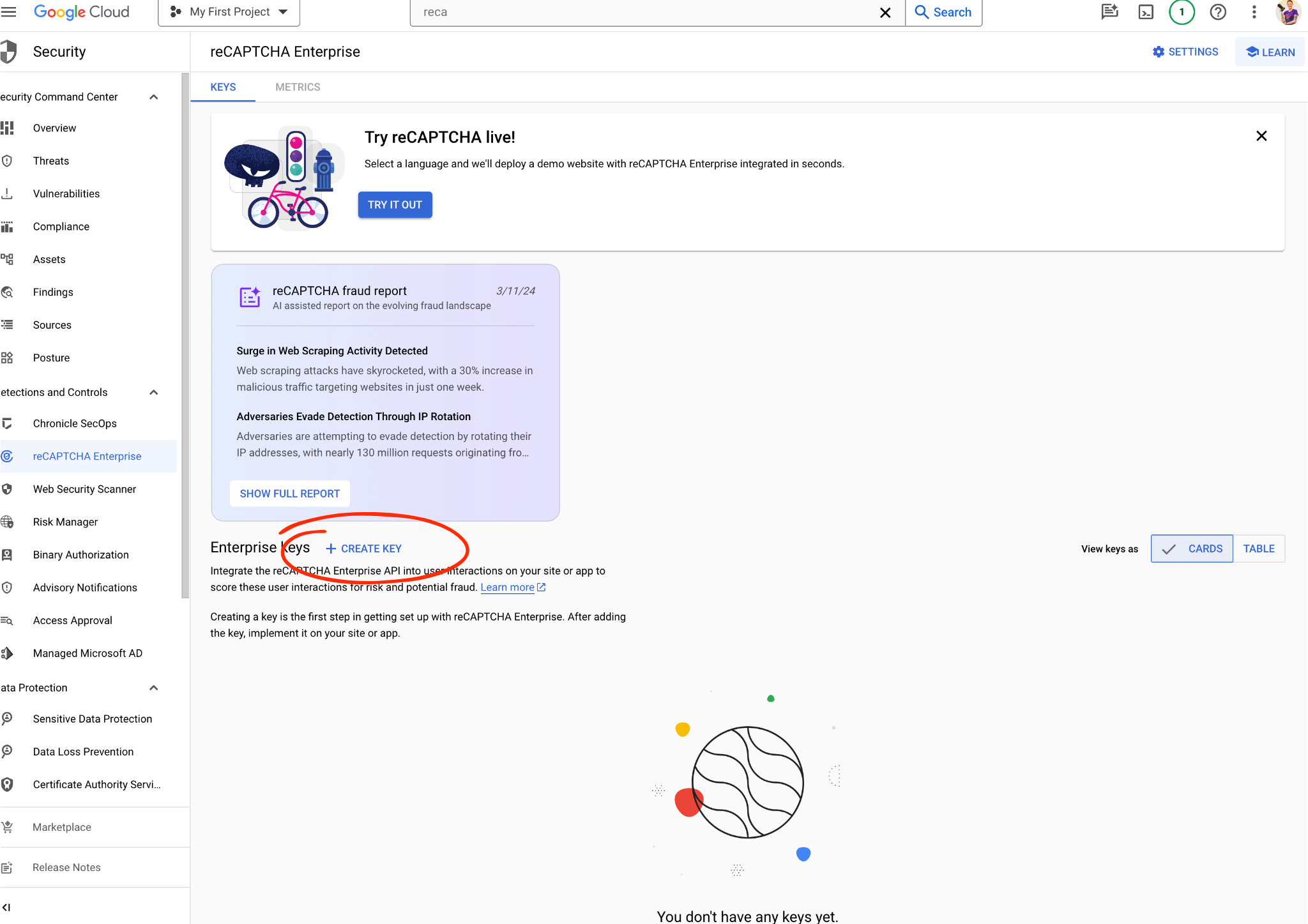
Step One
Once you’re there, you’re going to head over to the section that says “+ Create Key” and it’ll start the process.
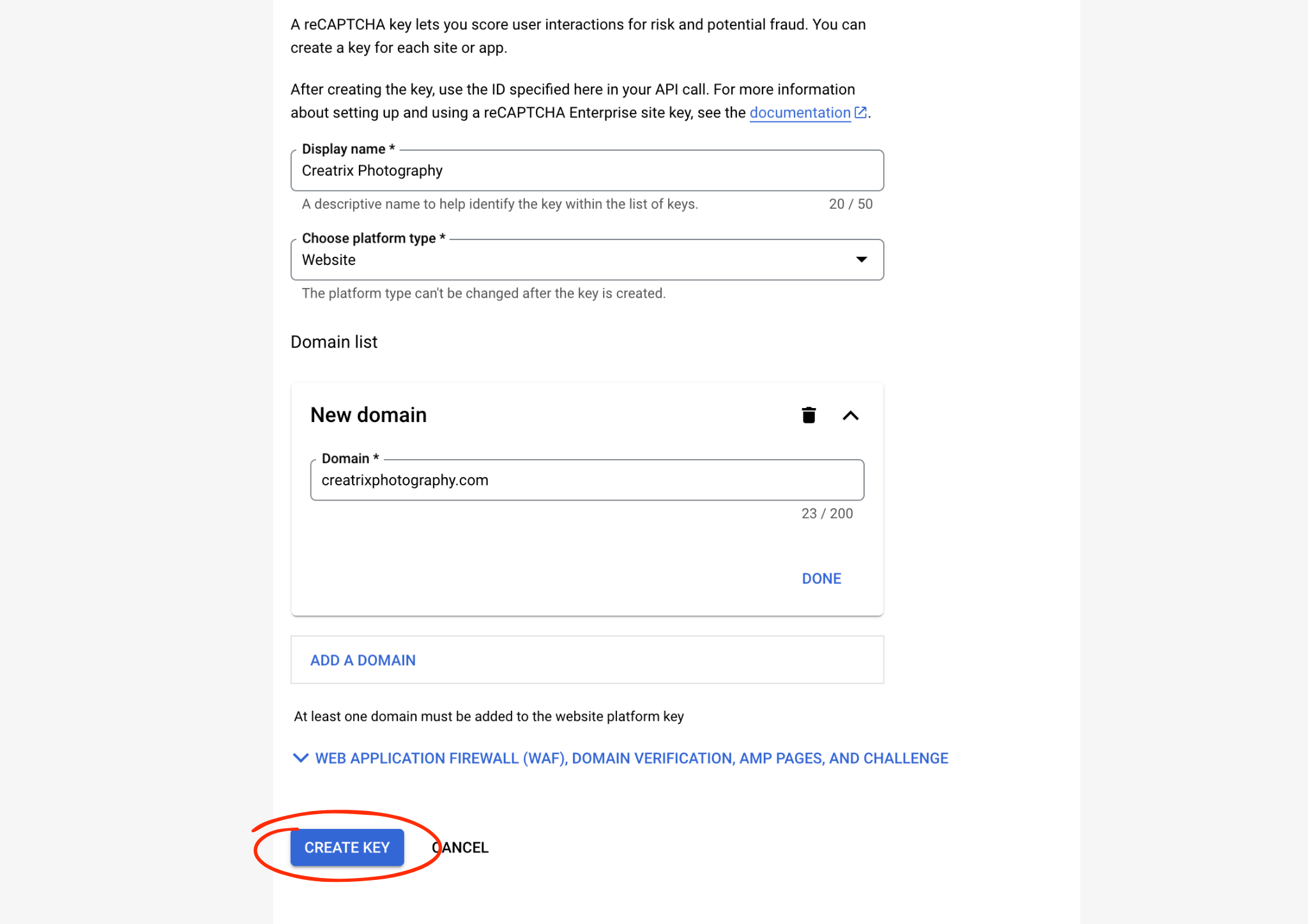
Step Two
Then you’re going to fill out the information like it shows above. Then press CREATE KEY to generate the key.
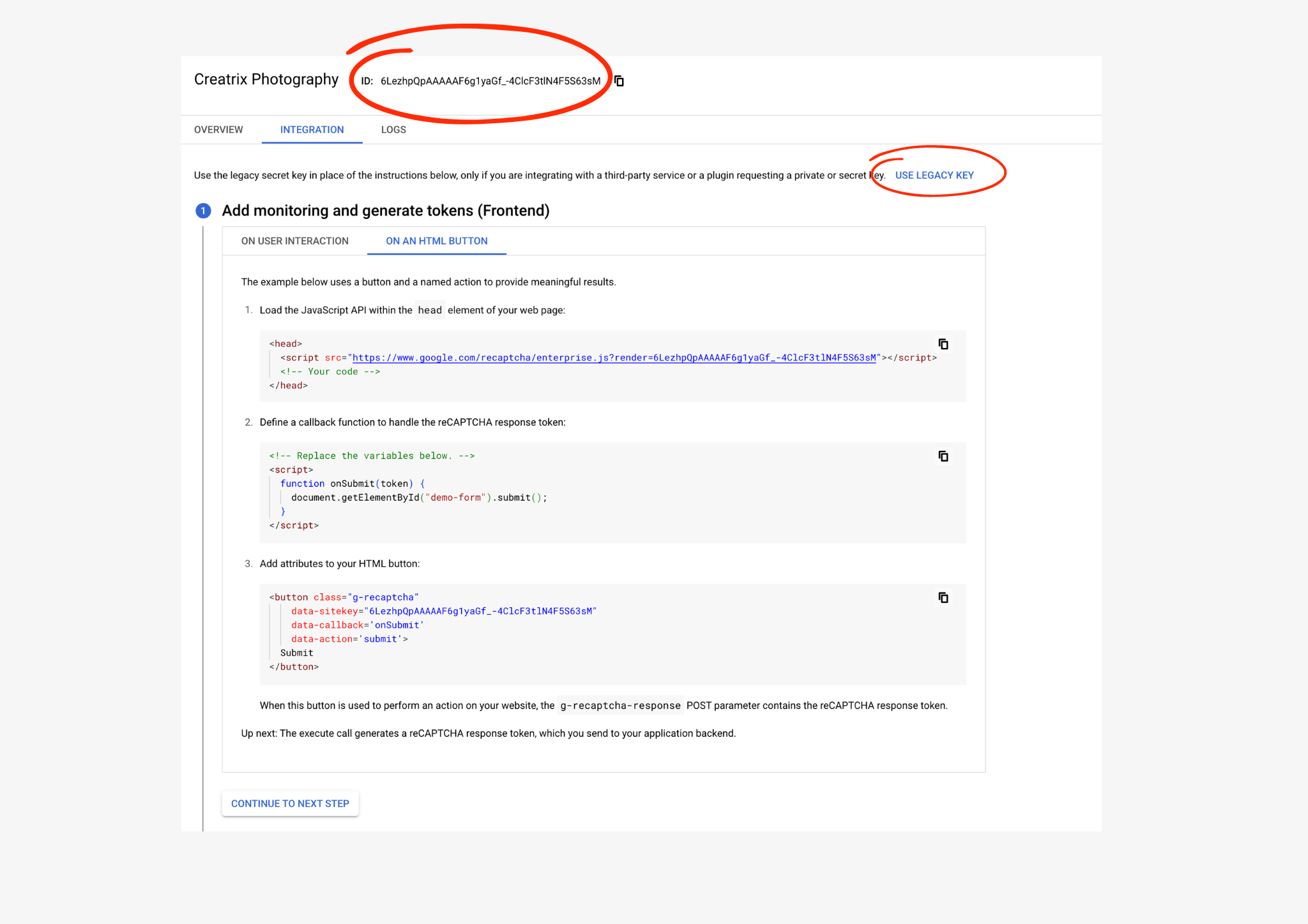
Step Three
Now, this might vary if you’re doing this yourself and not working with me. This is not a resource for any kind of website out there. However, if you’re working with me, what you’ll do is send the two keys that are shown. When you click “Legacy Key” it will show an additional key that you’ll copy/paste into an email and send to me.
Quick Note
Google may require additional information for a website, so this may or may not be the end of things. You know how Google can be—but this should implement, at minimum, a basic reCAPTCHA. If you’d like to add one of the verifications that requires checkboxes and those annoying “choose three motorcycles” kinds of verifications, there will be even more steps.